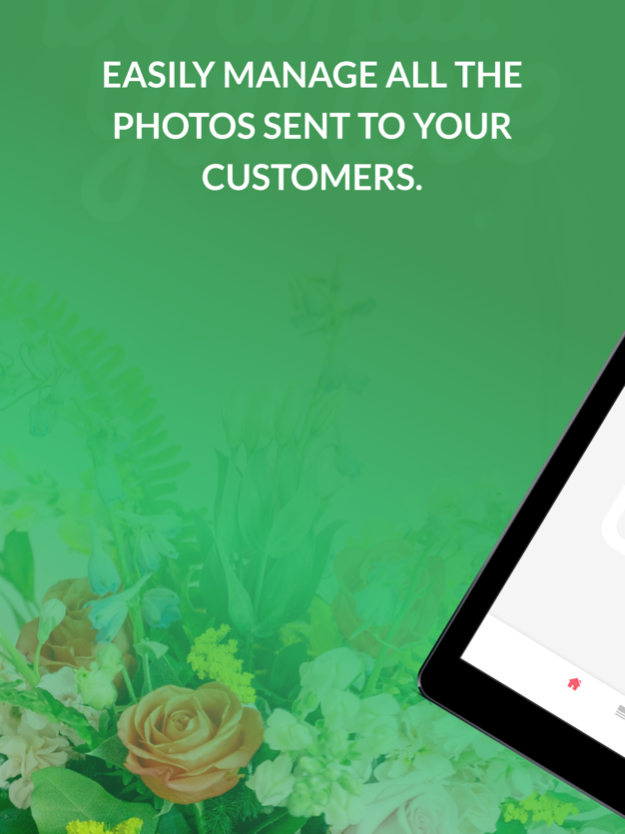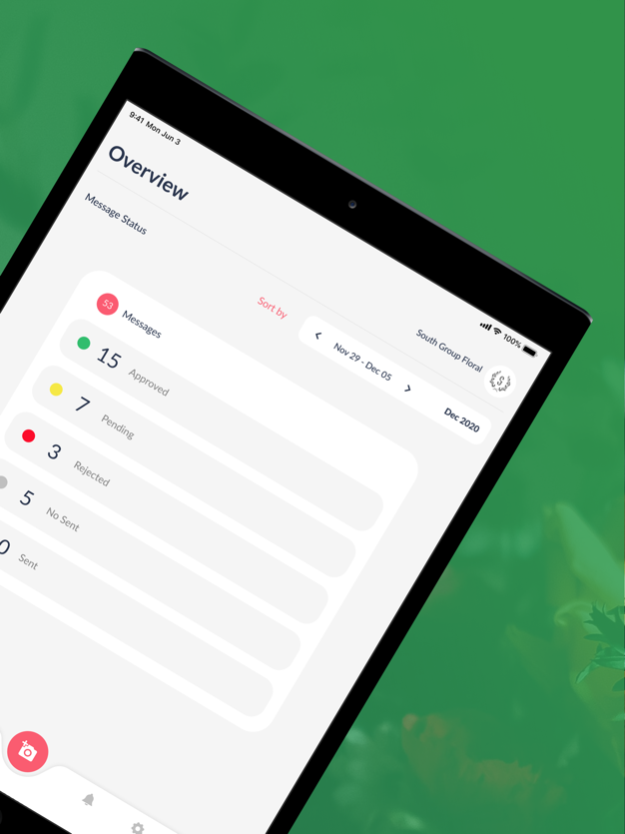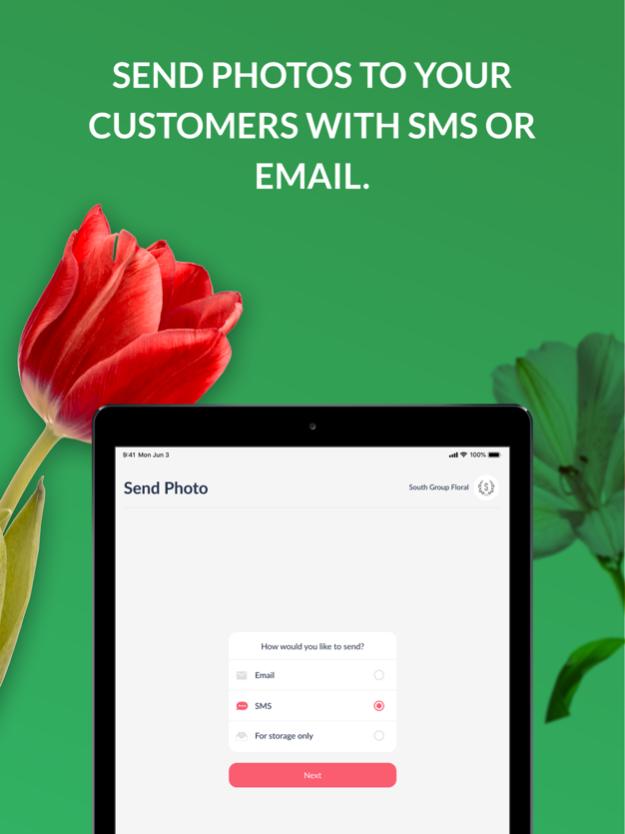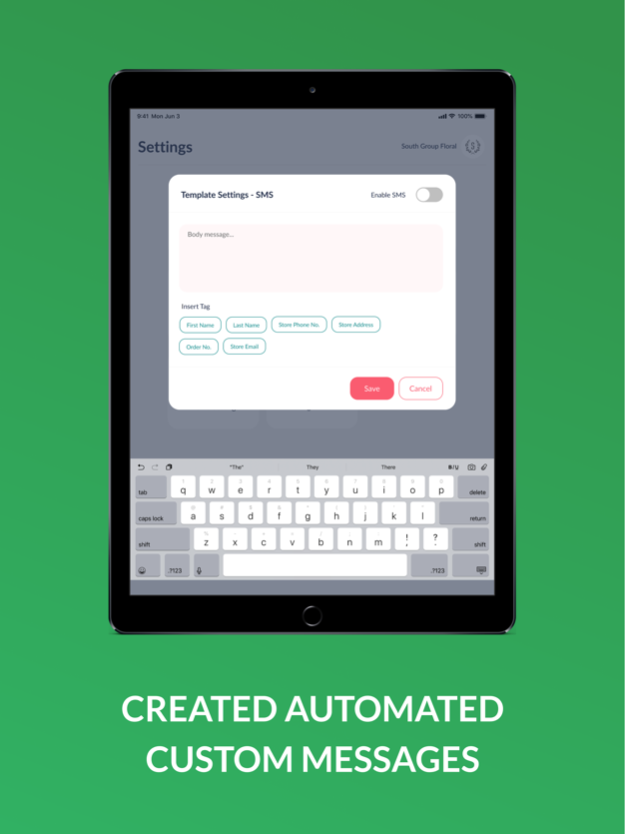Bloomview 3.0.3
Continue to app
Free Version
Publisher Description
With Bloomview App, easily generate online reviews for your flower shop. Our photo App allows flower shops to send flower arrangement pics before delivery as an added service to generate online reviews. Bloomview is very convenient and easy to use. Decrease customer complaints, improve customer service and Increase 5 Star reviews to strengthen your online reputation.
Features:
• Flower Arrangement Quality Control
• Request reviews by text or email.
• Pre-written messages.
• Review site links incorporated in text messaging and Emails
• Review Mitigation
• 3 review site choices including Google, Yelp, Facebook, The Knot, Wedding Wire, and more!
• 85% of consumers trust online reviews as much as personal referrals
Bloomview membership is a monthly/annual paid subscription that begins at sign-up. You can easily cancel at any time, online 24 hours a day. There are no long-term contracts per cancellation fees.
Terms of Use - https://www.apple.com/legal/internet-services/itunes/dev/stdeula/
Dec 1, 2023
Version 3.0.3
- Ability to view future date reports on home
- A host of other performance fixes and improvements
About Bloomview
Bloomview is a free app for iOS published in the Office Suites & Tools list of apps, part of Business.
The company that develops Bloomview is Nuflorist, LLC.. The latest version released by its developer is 3.0.3.
To install Bloomview on your iOS device, just click the green Continue To App button above to start the installation process. The app is listed on our website since 2023-12-01 and was downloaded 0 times. We have already checked if the download link is safe, however for your own protection we recommend that you scan the downloaded app with your antivirus. Your antivirus may detect the Bloomview as malware if the download link is broken.
How to install Bloomview on your iOS device:
- Click on the Continue To App button on our website. This will redirect you to the App Store.
- Once the Bloomview is shown in the iTunes listing of your iOS device, you can start its download and installation. Tap on the GET button to the right of the app to start downloading it.
- If you are not logged-in the iOS appstore app, you'll be prompted for your your Apple ID and/or password.
- After Bloomview is downloaded, you'll see an INSTALL button to the right. Tap on it to start the actual installation of the iOS app.
- Once installation is finished you can tap on the OPEN button to start it. Its icon will also be added to your device home screen.